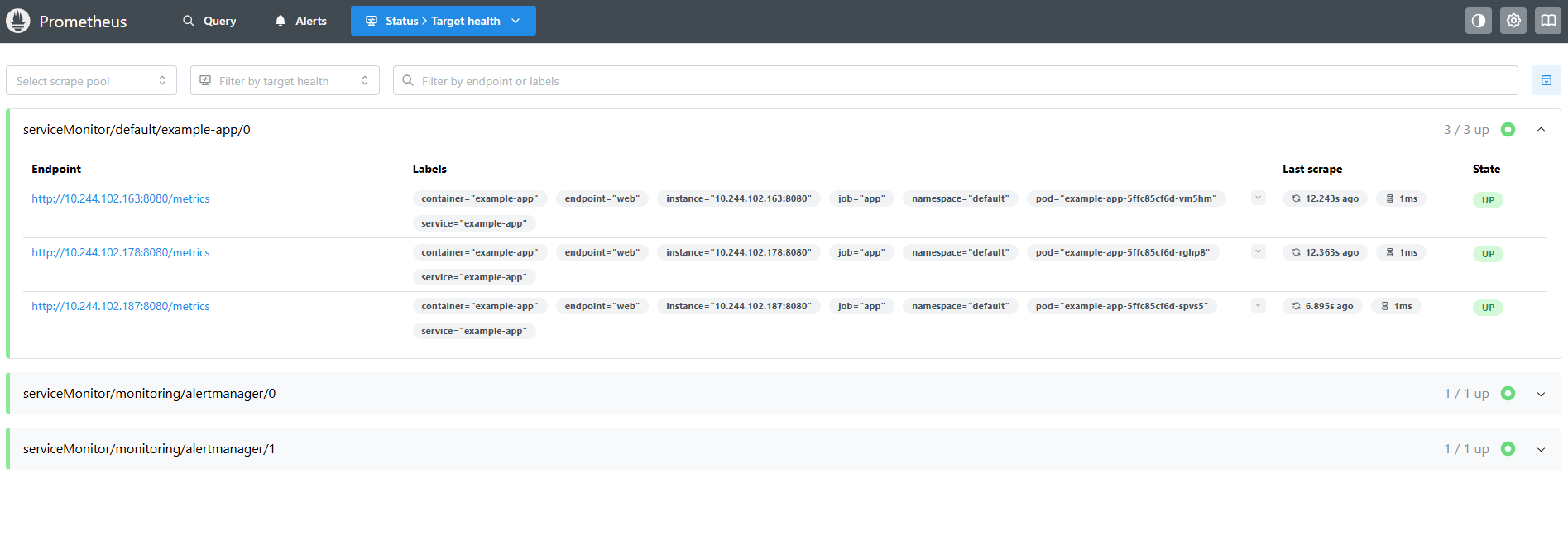介绍
上一篇基于Prometheus-Operator部署了Prometheus、AlertManager:原文地址
部署微服务
采用Prometheus官方提供的基于golang编写的微服务示例
1 | apiVersion: apps/v1 |
访问:http://nodeip:30080/metrics
可以看到已经将微服务本身的监控信息暴露出去
部署ServiceMonitor
告诉Prometheus基于service获取
官方api参考:https://prometheus-operator.dev/docs/api-reference/api/#monitoring.coreos.com/v1.ServiceMonitor
1 | apiVersion: monitoring.coreos.com/v1 |
访问:http://nodeip:30900/targets
查看servicemonitor已经将指标获取到,并且job名称为service标签中设置的名称