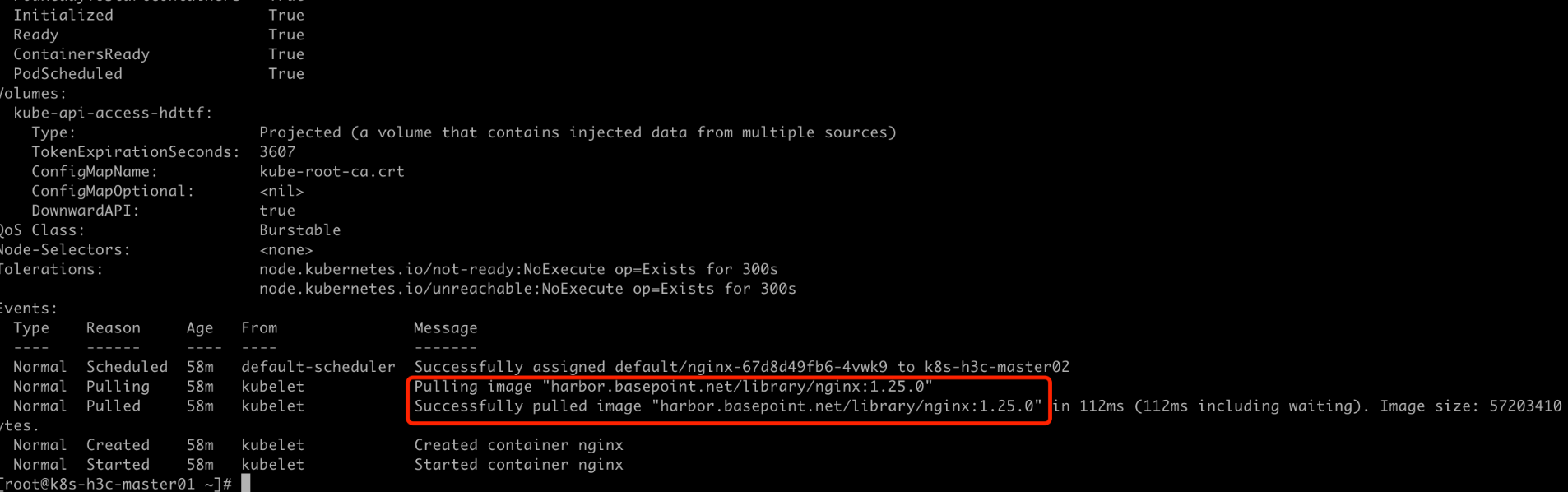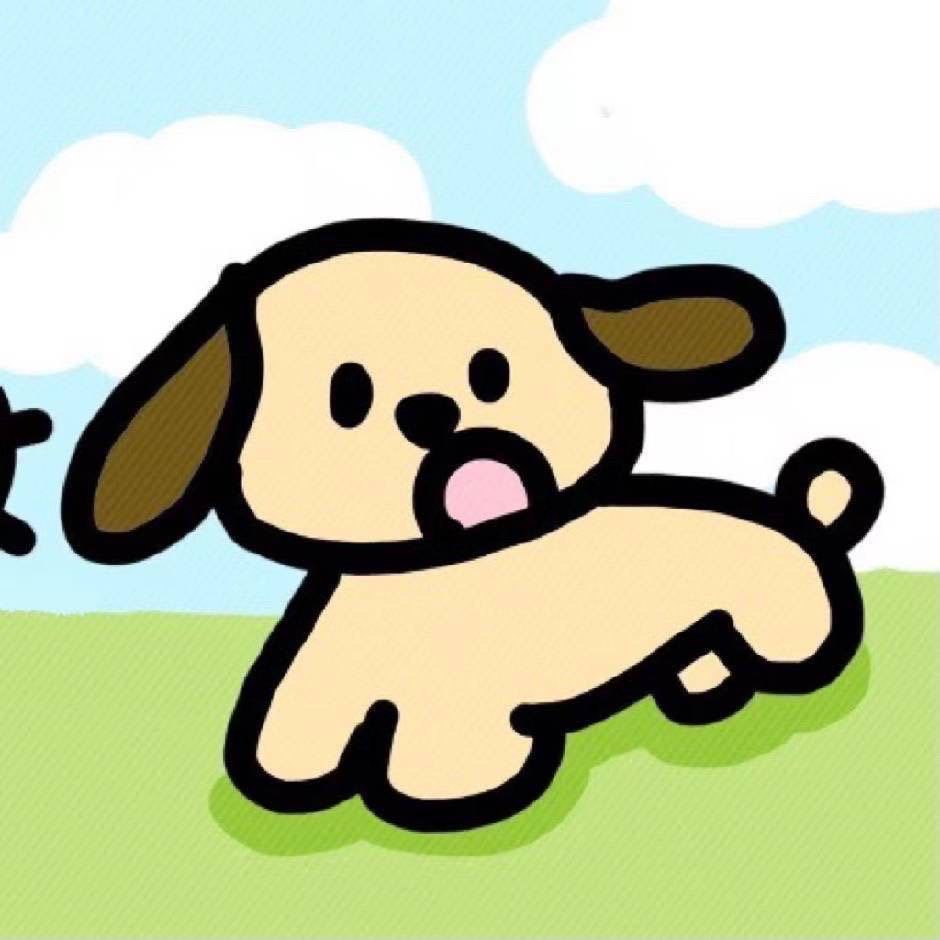前提条件
cert-manager
ingress-nginx
Helm 2.8.0+
Kubernetes cluster 1.10+
# 命名空间
kubectl create ns devops自签名证书
apiVersion: cert-manager.io/v1
kind: ClusterIssuer
metadata:
name: selfsigned
spec:
selfSigned: {}
---
apiVersion: cert-manager.io/v1
kind: Certificate
metadata:
name: devops-ca
namespace: cert-manager
spec:
isCA: true
commonName: "*.basepoint.net"
secretName: devops-selfsigned-secret
duration: 876000h
renewBefore: 8760h
subject:
countries:
- China
localities:
- NanJing
organizations:
- basepoint
organizationalUnits:
- devops
privateKey:
algorithm: ECDSA
size: 256
issuerRef:
name: selfsigned
kind: ClusterIssuer
group: cert-manager.io
---
apiVersion: cert-manager.io/v1
kind: ClusterIssuer
metadata:
name: devops-issuer
spec:
ca:
secretName: devops-selfsigned-secret
---
apiVersion: cert-manager.io/v1
kind: Certificate
metadata:
name: harbor-ca
namespace: devops
#namespace: cert-manager
spec:
isCA: false
usages:
- server auth
- client auth
dnsNames:
- basepoint.net
- harbor.basepoint.net
commonName: "harbor.basepoint.net"
secretName: harbor-selfsigned-secret
duration: 876000h
renewBefore: 8760h
subject:
countries:
- China
localities:
- NanJing
organizations:
- basepoint
organizationalUnits:
- harbor
privateKey:
algorithm: ECDSA
size: 256
issuerRef:
name: devops-issuer
kind: ClusterIssuer
group: cert-manager.io查看tls文件
[root@k8s-master01 cert-manager]# kubectl get secrets -n devops harbor-selfsigned-secret
NAME TYPE DATA AGE
harbor-selfsigned-secret kubernetes.io/tls 3 18s安装Harbor
helm repo add harbor https://helm.goharbor.io
helm pull harbor/harbor --untar修改values.yaml
cd ./harbor
vim values.yamlexpose:
type: ingress
tls:
enabled: true
# 改成secret,使用刚才生成的自签名证书
certSource: secret
auto:
commonName: ""
secret:
# 改为自签名证书secret名
secretName: "harbor-selfsigned-secret"
ingress:
hosts:
# harbor域名
core: harbor.basepoint.net
controller: default
kubeVersionOverride: ""
className: "nginx"
annotations:nginx lines below
ingress.kubernetes.io/ssl-redirect: "true"
ingress.kubernetes.io/proxy-body-size: "0"
nginx.ingress.kubernetes.io/ssl-redirect: "true"
nginx.ingress.kubernetes.io/proxy-body-size: "0"
labels: {}
clusterIP:
name: harbor
staticClusterIP: ""
ports:
# The service port Harbor listens on when serving HTTP
httpPort: 80
# The service port Harbor listens on when serving HTTPS
httpsPort: 443
# Annotations on the ClusterIP service
annotations: {}
# ClusterIP-specific labels
labels: {}
nodePort:
# The name of NodePort service
name: harbor
ports:
http:
# The service port Harbor listens on when serving HTTP
port: 80
# The node port Harbor listens on when serving HTTP
nodePort: 30002
https:
# The service port Harbor listens on when serving HTTPS
port: 443
# The node port Harbor listens on when serving HTTPS
nodePort: 30003
# Annotations on the nodePort service
annotations: {}
# nodePort-specific labels
labels: {}
loadBalancer:
# The name of LoadBalancer service
name: harbor
# Set the IP if the LoadBalancer supports assigning IP
IP: ""
ports:
# The service port Harbor listens on when serving HTTP
httpPort: 80
# The service port Harbor listens on when serving HTTPS
httpsPort: 443
# Annotations on the loadBalancer service
annotations: {}
# loadBalancer-specific labels
labels: {}
sourceRanges: []
# The external URL for Harbor core service. It is used to
# 1) populate the docker/helm commands showed on portal
# 2) populate the token service URL returned to docker client
#
# Format: protocol://domain[:port]. Usually:
# 1) if "expose.type" is "ingress", the "domain" should be
# the value of "expose.ingress.hosts.core"
# 2) if "expose.type" is "clusterIP", the "domain" should be
# the value of "expose.clusterIP.name"
# 3) if "expose.type" is "nodePort", the "domain" should be
# the IP address of k8s node
#
# If Harbor is deployed behind the proxy, set it as the URL of proxy
# 改为
externalURL: https://harbor.basepoint.net
# The persistence is enabled by default and a default StorageClass
# is needed in the k8s cluster to provision volumes dynamically.
# Specify another StorageClass in the "storageClass" or set "existingClaim"
# if you already have existing persistent volumes to use
#
# For storing images and charts, you can also use "azure", "gcs", "s3",
# "swift" or "oss". Set it in the "imageChartStorage" section
persistence:
enabled: true
# Setting it to "keep" to avoid removing PVCs during a helm delete
# operation. Leaving it empty will delete PVCs after the chart deleted
# (this does not apply for PVCs that are created for internal database
# and redis components, i.e. they are never deleted automatically)
resourcePolicy: "keep"
persistentVolumeClaim:
registry:
existingClaim: ""
# storageClass根据实际更改,不设置代表使用默认的storageClass
storageClass: ""
subPath: ""
accessMode: ReadWriteOnce
# 大小根据需求更改
size: 5Gi
annotations: {}
jobservice:
jobLog:
existingClaim: ""
storageClass: ""
subPath: ""
accessMode: ReadWriteOnce
size: 1Gi
annotations: {}
# If external database is used, the following settings for database will
# be ignored
database:
existingClaim: ""
storageClass: ""
subPath: ""
accessMode: ReadWriteOnce
size: 1Gi
annotations: {}
# If external Redis is used, the following settings for Redis will
# be ignored
redis:
existingClaim: ""
storageClass: ""
subPath: ""
accessMode: ReadWriteOnce
size: 1Gi
annotations: {}
trivy:
existingClaim: ""
storageClass: ""
subPath: ""
accessMode: ReadWriteOnce
size: 5Gi
annotations: {}
imageChartStorage:
type: filesystem
filesystem:
rootdirectory: /storage
#maxthreads: 100
azure:
accountname: accountname
accountkey: base64encodedaccountkey
container: containername
#realm: core.windows.net
# To use existing secret, the key must be AZURE_STORAGE_ACCESS_KEY
existingSecret: ""
gcs:
bucket: bucketname
# The base64 encoded json file which contains the key
encodedkey: base64-encoded-json-key-file
#rootdirectory: /gcs/object/name/prefix
#chunksize: "5242880"
# To use existing secret, the key must be GCS_KEY_DATA
existingSecret: ""
useWorkloadIdentity: false
s3:
# Set an existing secret for S3 accesskey and secretkey
# keys in the secret should be REGISTRY_STORAGE_S3_ACCESSKEY and REGISTRY_STORAGE_S3_SECRETKEY for registry
#existingSecret: ""
region: us-west-1
bucket: bucketname
#accesskey: awsaccesskey
#secretkey: awssecretkey
#regionendpoint: http://myobjects.local
#encrypt: false
#keyid: mykeyid
#secure: true
#skipverify: false
#v4auth: true
#chunksize: "5242880"
#rootdirectory: /s3/object/name/prefix
#storageclass: STANDARD
#multipartcopychunksize: "33554432"
#multipartcopymaxconcurrency: 100
#multipartcopythresholdsize: "33554432"
swift:
authurl: https://storage.myprovider.com/v3/auth
username: username
password: password
container: containername
# keys in existing secret must be REGISTRY_STORAGE_SWIFT_PASSWORD, REGISTRY_STORAGE_SWIFT_SECRETKEY, REGISTRY_STORAGE_SWIFT_ACCESSKEY
existingSecret: ""
#region: fr
#tenant: tenantname
#tenantid: tenantid
#domain: domainname
#domainid: domainid
#trustid: trustid
#insecureskipverify: false
#chunksize: 5M
#prefix:
#secretkey: secretkey
#accesskey: accesskey
#authversion: 3
#endpointtype: public
#tempurlcontainerkey: false
#tempurlmethods:
oss:
accesskeyid: accesskeyid
accesskeysecret: accesskeysecret
region: regionname
bucket: bucketname
# key in existingSecret must be REGISTRY_STORAGE_OSS_ACCESSKEYSECRET
existingSecret: ""
#endpoint: endpoint
#internal: false
#encrypt: false
#secure: true
#chunksize: 10M
#rootdirectory: rootdirectory
existingSecretAdminPasswordKey: HARBOR_ADMIN_PASSWORD
# 默认密码,按需修改
harborAdminPassword: "Harbor12345"
...
# 下面的配置按需求修改,我这里没改动就不贴了,太长了。中文注释都是改动的位置
安装
helm upgrade --install harbor -n devops .[root@k8s-h3c-master01 ~]# kubectl get pod -n devops
NAME READY STATUS RESTARTS AGE
harbor-core-659b9b95fc-7l69q 1/1 Running 0 21h
harbor-database-0 1/1 Running 0 3d17h
harbor-jobservice-8b5f47bd5-lcdhw 1/1 Running 0 21h
harbor-portal-67749b88d8-tcjqd 1/1 Running 0 3d17h
harbor-redis-0 1/1 Running 0 3d17h
harbor-registry-687cc8d459-5w9l8 2/2 Running 0 21h
harbor-trivy-0 1/1 Running 0 3d17h查看ingress
[root@k8s-h3c-master01 ~]# kubectl get ingress -n devops
NAME CLASS HOSTS ADDRESS PORTS AGE
harbor-ingress nginx harbor.basepoint.net 172.25.2.204 80, 443添加hosts
系统添加,略过。
查看证书
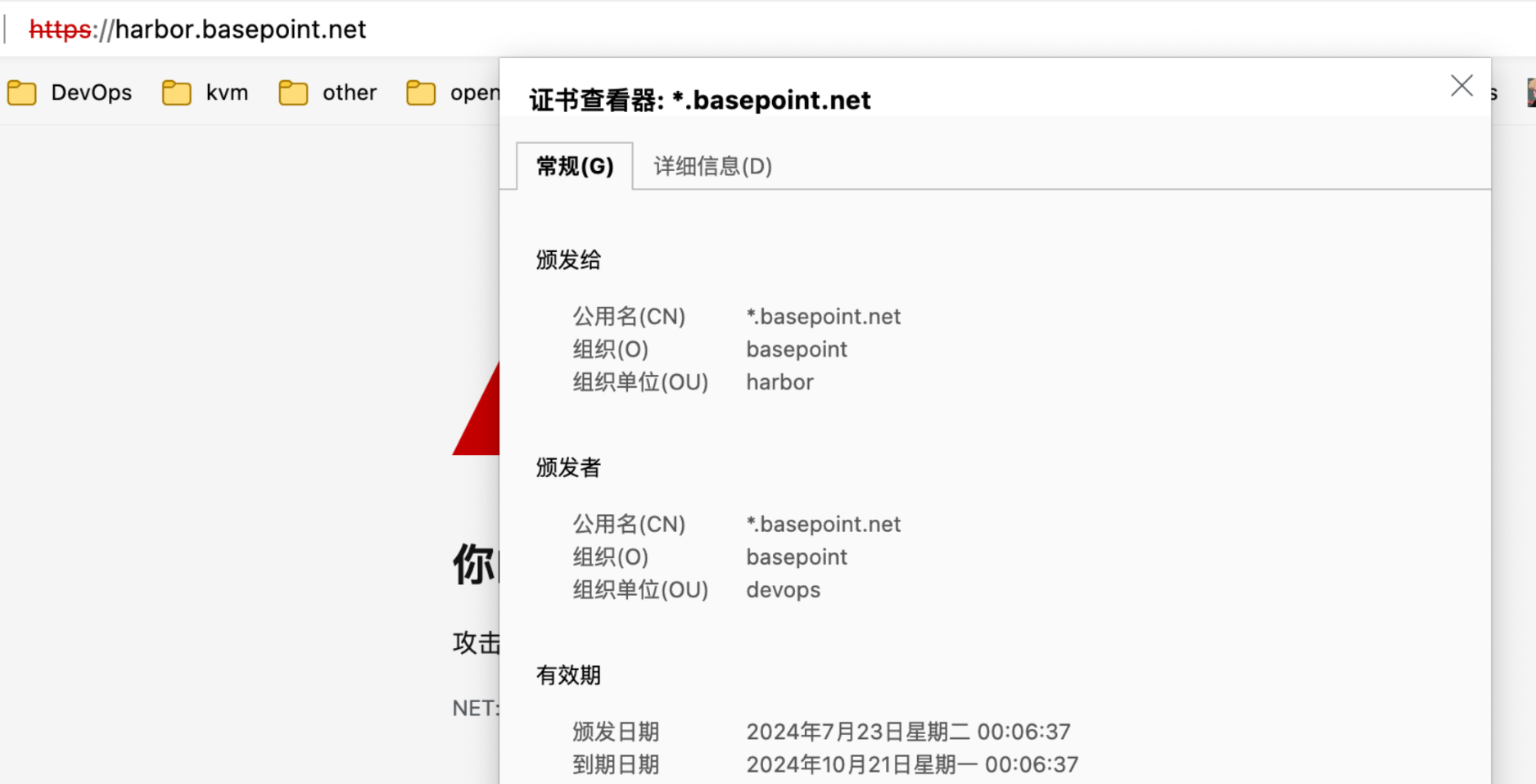
系统颁发证书
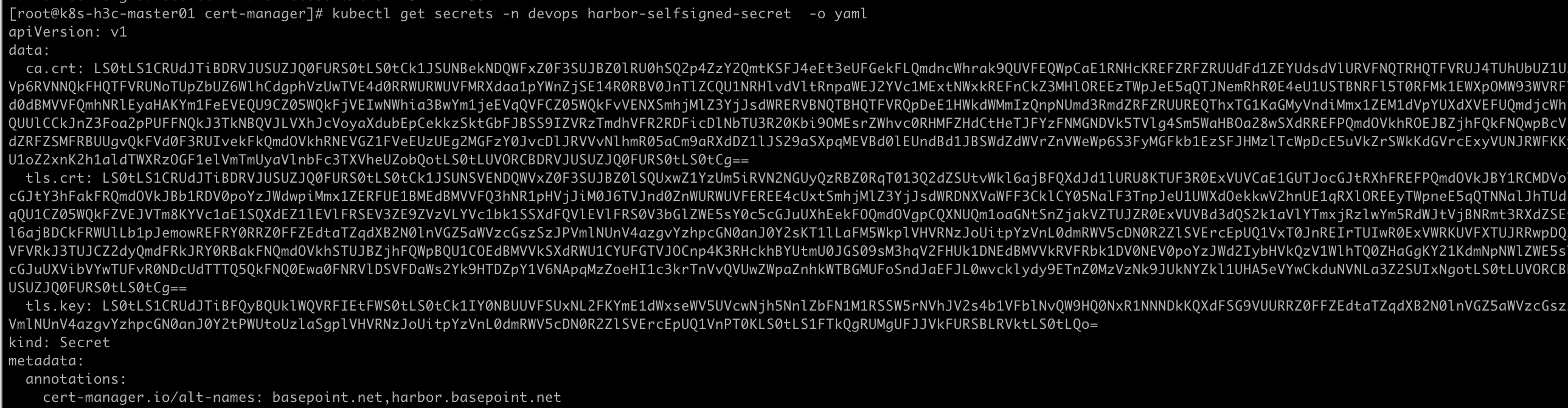
# basse64解码并保存到电脑
echo "connect in ca.crt" | base64 -d
MacOS 导入证书
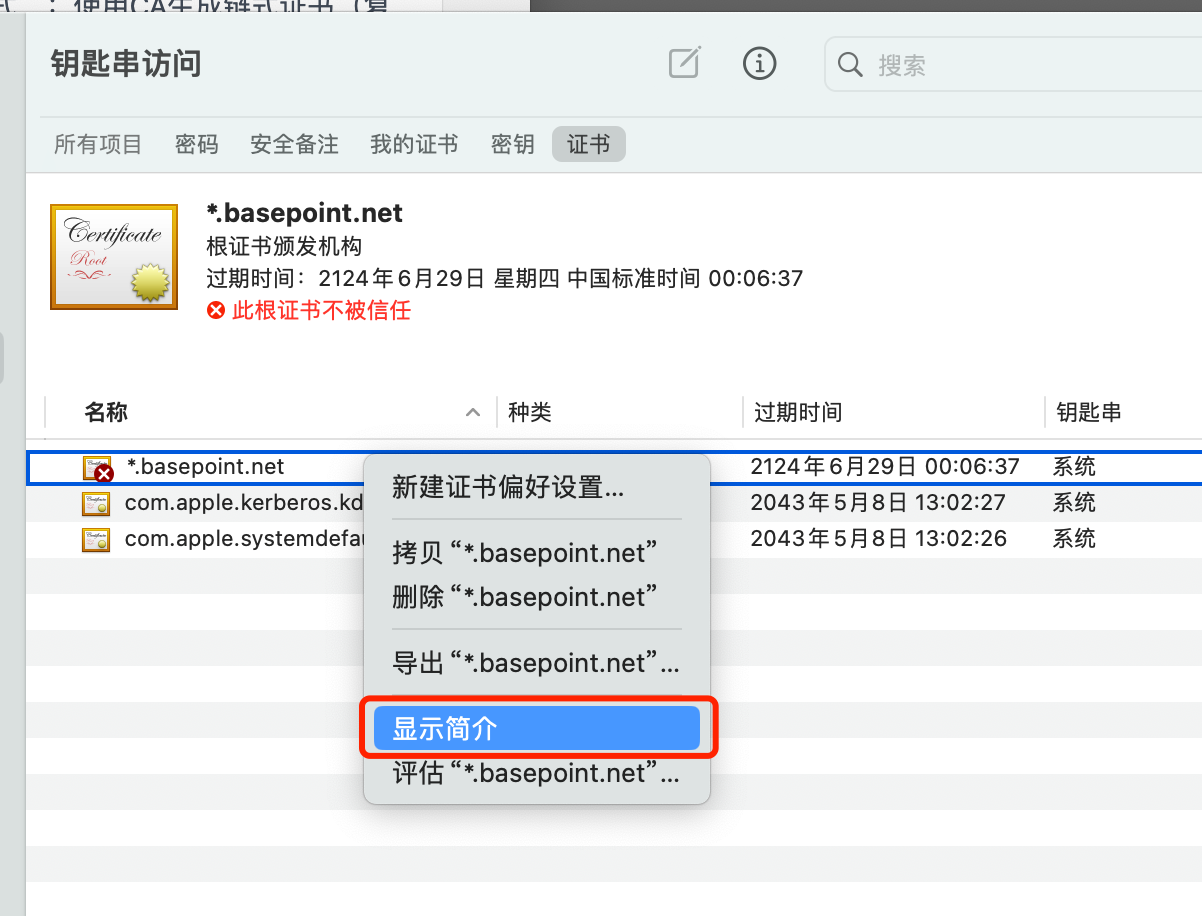
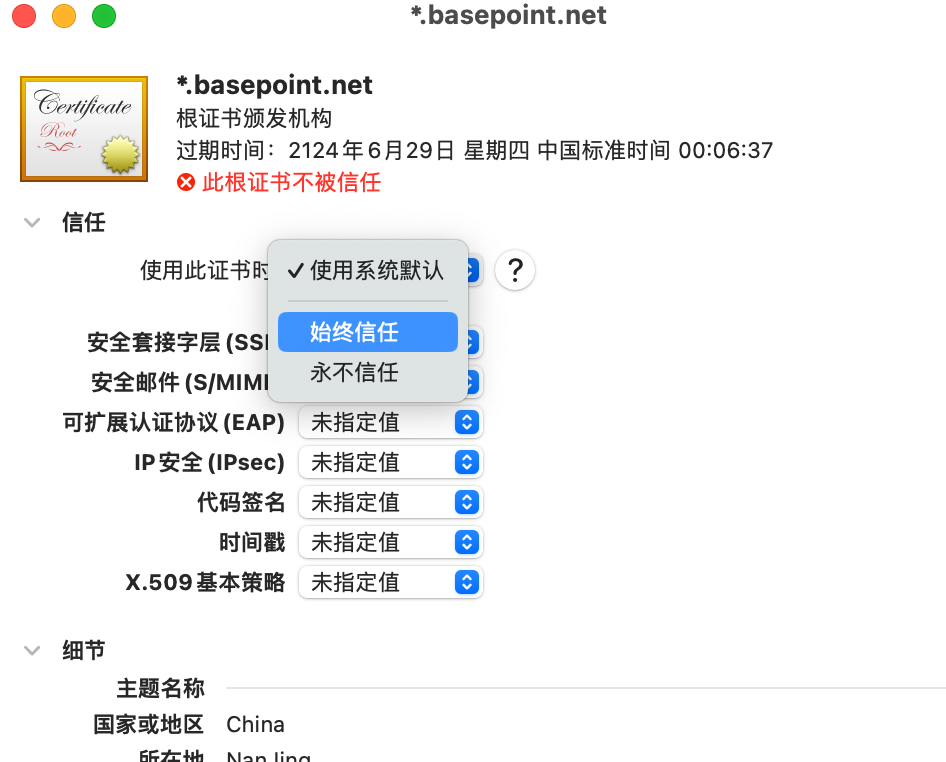
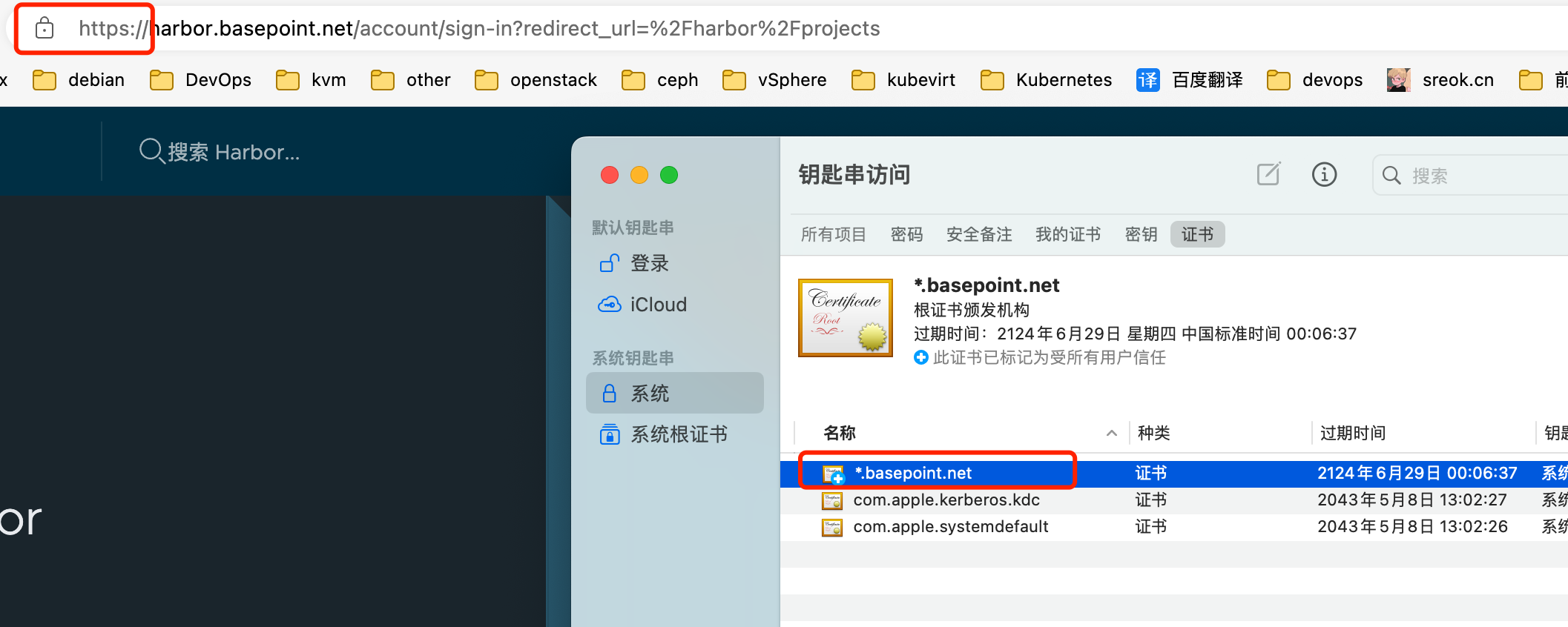
Linux 导入证书(全部k8s节点操作)
安装ca-certificates,一般系统是自带的
yum install ca-certificates将证书放置以下目录
/etc/pki/ca-trust/source/anchors/执行信任此证书
update-ca-trust此操作会更新以下文件,而不是只是tls-ca-bundle.pem
/etc/pki/ca-trust/extracted/openssl/ca-bundle.trust.crt /etc/pki/ca-trust/extracted/pem/tls-ca-bundle.pem /etc/pki/ca-trust/extracted/pem/email-ca-bundle.pem /etc/pki/ca-trust/extracted/pem/objsign-ca-bundle.pem删除时在
/etc/pki/ca-trust/source/anchors/文件中删掉对应的ca证书,重新执行update-ca-trust即可。
创建imagePullSecrets
方式一:在命令行上提供凭据来创建 Secret
kubectl create secret docker-registry regcred \
--docker-server=harbor.basepoint.net \
--docker-username=admin \
--docker-password=Harbor12345 \
--docker-email=admin@basepoint.net
# -n 命名空间 方式二:创建一个基于现有凭据的 Secret
选择其中一个节点安装docker
yum -y install docker-ce登录docker
docker login harbor.basepoint.net -u admin -p Harbor12345登录成功后会创建一个文件:~/.docker/config.json
kubectl create secret generic harbor-admin \
--from-file=.dockerconfigjson=~/.docker/config.json \
--type=kubernetes.io/dockerconfigjson
# -n 命名空间 测试拉取镜像
将library设置为私有仓库

拉取私有仓库镜像
cat > nginx.yaml << EOF
apiVersion: apps/v1
kind: Deployment
metadata:
name: nginx
labels:
app: nginx
spec:
replicas: 1
selector:
matchLabels:
app: nginx
template:
metadata:
labels:
app: nginx
spec:
containers:
- name: nginx
image: harbor.basepoint.net/library/nginx:1.25.0
# 每次启动都拉取
imagePullPolicy: Always
# 注意命名空间,如果要安装在其他命名空间,就不存在这个seccret,则需要重新创建
imagePullSecrets:
- name: harbor-admin
EOFkubectl apply -f nginx.yaml成功即可
[root@k8s-h3c-master01 ~]# kubectl get pod
NAME READY STATUS RESTARTS AGE
nginx-67d8d49fb6-4vwk9 1/1 Running 0 59m